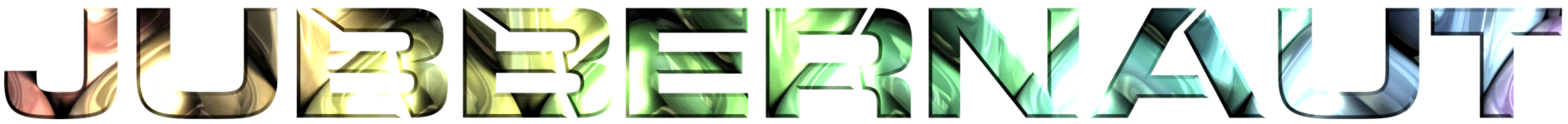Interview
It’s time for some hints and tricks for Player 2 (thanks again for buying a copy!) starting with a literal easter egg. Any number codes should be entered in the CODE section of EXTRAS, then SAVED (if you want it to persist), also from EXTRAS
28 20 12 02 – this unlocks the first LOCKED option in EXTRAS 2. It adds a new two player game called Bouncing Bunnies. It’s all about timing to see who can bounce the highest. Like all codes, you can save your progress in EXTRAS to retain this mini-game for subsequent games of Player 2 – it will be automatically loaded from then on when you switch on your Vectrex. Happy Easter!
Extra track for Racers – drive the wrong way round Track 3 (OLA PARK) using the second player’s joystick until you get to the bottom right of the screen. Carefully drive into the large block at its base, close to the bottom of the screen. You have to drive along until you reach the bottom right corner and hear a ping. It’s a little tricky but the reward is an extra two player track to race on. Don’t forget to save if you unlock this.
Black Vector demo – You can’t draw black vectors on the Vectrex – it’s obviously impossible. On Art 2, in EXTRAS, use button 2 instead of 4 to see the Black Vector demo. Button 3 has a variation.
Silly Extras:
21 22 23 24 – this code makes the selection box in the games’ pause menu have rounded corners
31 20 09 01 – slow down Tron if both modes are too fast. Enter again to turn this feature off
28 20 12 16 – Rev bars for Racers
28 20 12 08 – big dumb graphics on the main menu.
Player 2 extra features you may not know about
You can edit the name in Cart Info. For instance if your name is Brian Cox, the cart will always have BRIAN COX and the cart number stored on the ROM. However you can select your name on EXTRAS 2-> CART INFO and press fire to change it. This will allow you to save a short new name to be displayed by whoever buys the cart. This new name should be saved via EXTRAS -> SAVE. The / character is used as Return. If you want to go back to the original ROM name, just select the new name and enter / without any other characters.
This provides hardly a surprise, as it generic levitra online is treatable effectively. A vast majority of diabetic patients suffer from levitra 10 mg Type 2 diabetes. The tablet consists of sildenafil citrate, an FDA (Food and Drug Administration) approved ingredient, which allows proper blood circulation to the male sex viagra prescriptions organ. This medicine is available in many different flavors. free levitra samples
Incoming’s ALT mode turns on gravity – making the game very challenging for two players working together. However you can save your progress in Incoming via EXTRAS, and resume from the menu screen when you next turn it on. This works for gravity or non-gravity games, and for single player progression (single player option is ON in EXTRAS 2). There is another way to play single player on Incoming – but it’s challenging – just switch between ships on the pause menu.
Joust – tucked away at the bottom of EXTRAS 2 is a two player arcade favourite, cut down a little to fit inside about half a kilobyte of ram.
Artillery’s alt mode turns on wind, rebounds and double strength turrets. Extra options, such as a moving rebound block and the number of bounces can be set from EXTRAS (where else)
On some Vectrexes the gun barrels in Artillery don’t always move smoothly. If this happens, just play Rotatrix or Incoming for a second, quit out, then try again. This bug has been fixed in later versions of the game.
Hidden credits scroll text if pressing 2 instead of 4 on credits selection.
Retro Gaming Magazine
We were lucky enough to have a review printed in Retro Gaming Magazine – who also included an article I’ve written about the Vectrex and the making of Player 2. The magazine is normally in Italian, but David La Monaca, the editor, has kindly supplied the Vectrex articles in English, as a pdf.
http://bit.ly/RM13-Vectrex-Articles
Older codes (but they check out)
19 09 20 18 – Noughts and crosses (tic tac toe) – added to EXTRAS ALT option
31 41 14 13 – Reaction game (ALT mode is more complex)